数据是最重要的电子资产,但是在持有及维护的过程,需要消耗不少的成本。于是,不得不去探索廉价又安全的数据存储方案。
背景
在云时代,不论是G家,还是AWS等这些大厂,都提供了非常可靠好用的服务。但是,整套使用下来,即便是按量计费,也是一个比较大的花销。
而非大厂的服务提供商,往往能给出价格实惠的虚拟主机,独立主机。但便宜的机器多多少少会有不稳定的问题,而且数据安全上,往往我们无法去信任小商家。
因此,我们是否能使用大厂的存储服务,使用其他商家的主机呢?
经过初步的检索,大致得出这样一套方案去尝试。
数据存储:Amazon EFS。提供可伸缩的数据存储。
接入EFS的代理机:Lightsail 。使用Lightsail而不选 EC2,也是基于成本考虑。EC2更优,5刀/月。
主力机器:独服 4C 32G。25刀/月。
需要数据卷持久化的数据都存储在EFS中,这样基本机器损坏,被搬走等各种原因,数据在AWS上还是可靠的。
安装 amazon-efs-utils
非 Amazon Linux,需要安装 amazon-efs-utils,才能使用efs。
1 | yum -y install git |
创建 EFS
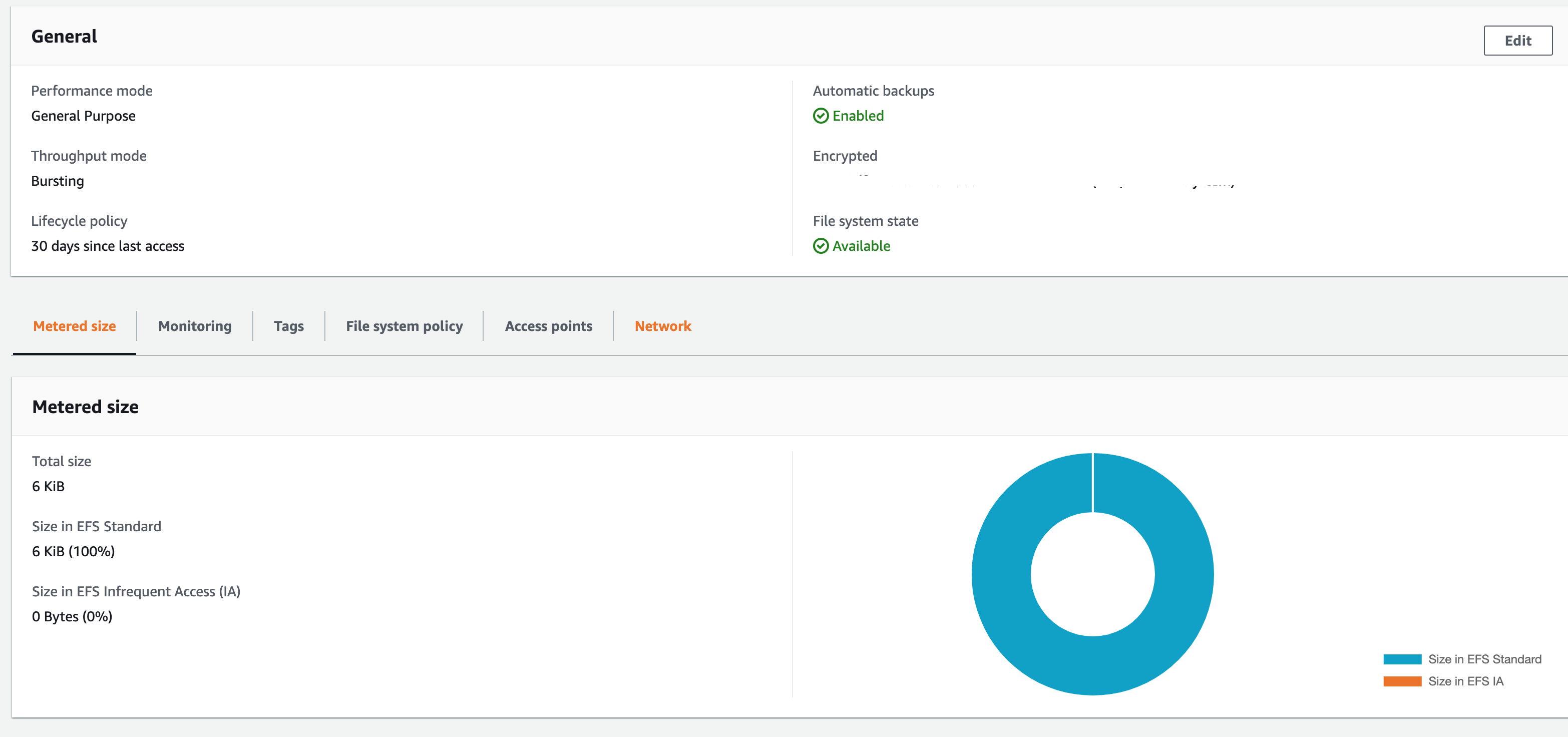
通过管理面板创建EFS
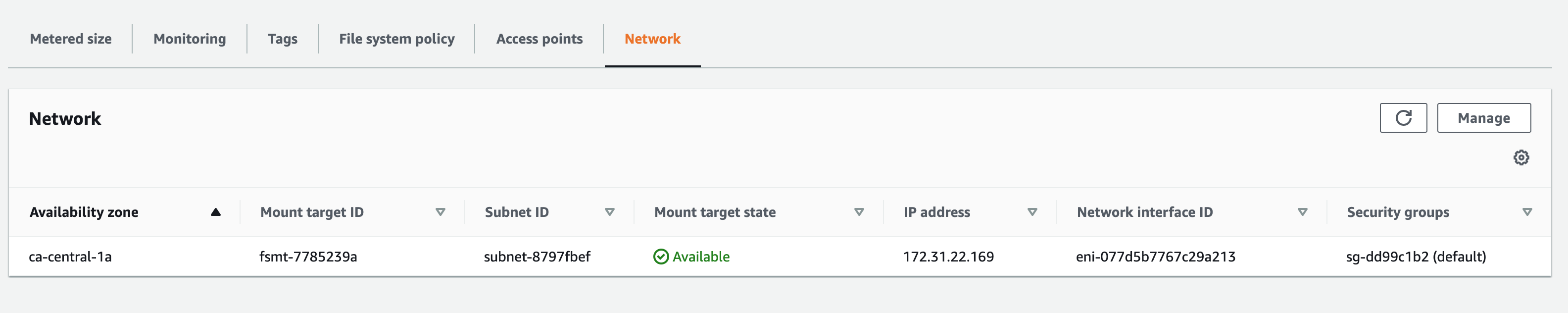
在Network面板中,能看到EFS的IP address,创建完成。
配置 VPC,建立对等链接
因为使用的不是EC2,而是Lightsail。默认情况下是无法直接连接Amazon的服务的。需要建立对等连接。
在Lightsail的面板里面,操作建立对等连接。

勾选 “启用 VPC 对等” 即可
在 VPC 面板中,查看对等连接是否建立成功。
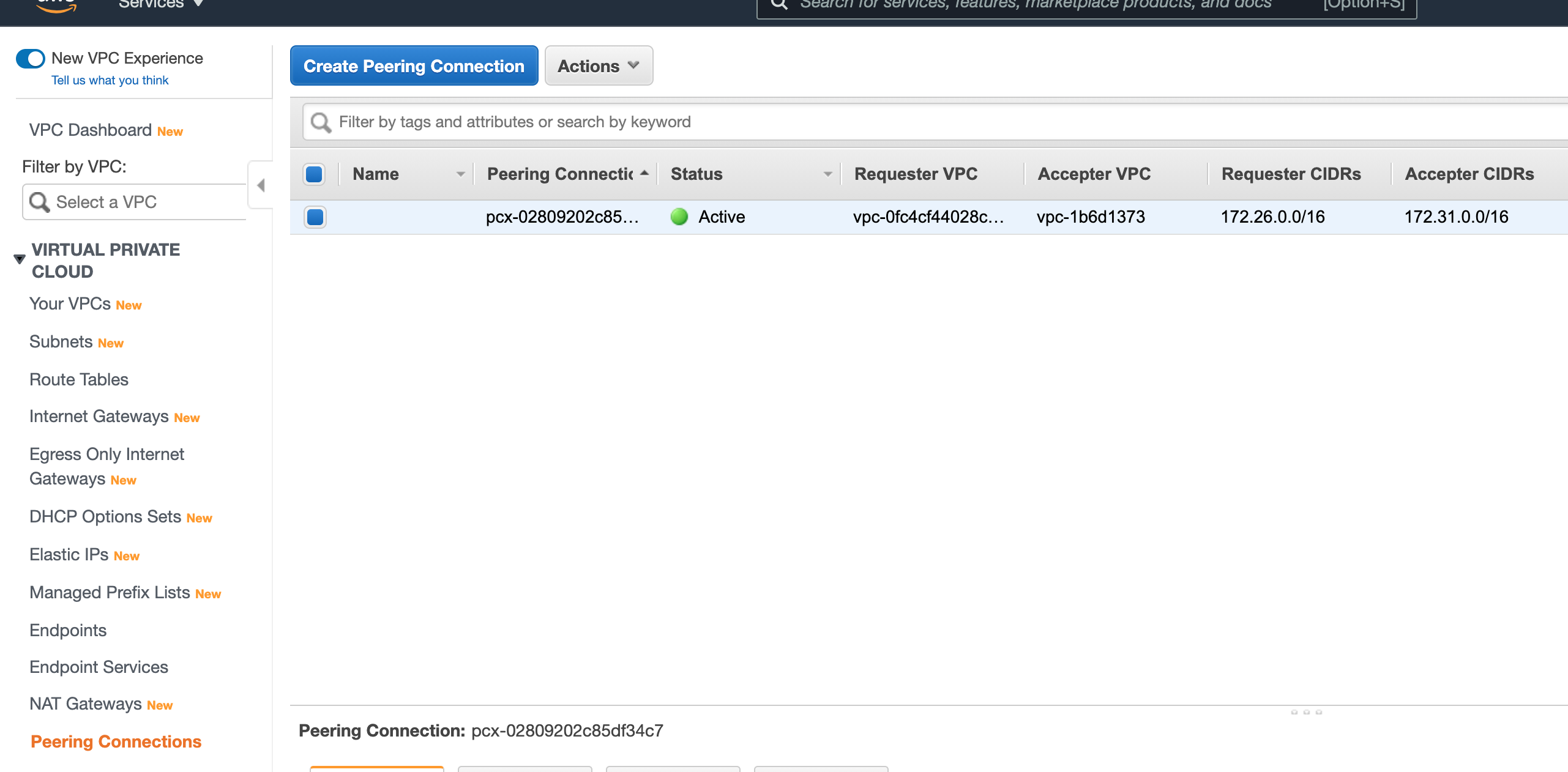
配置 EFS 入站规则
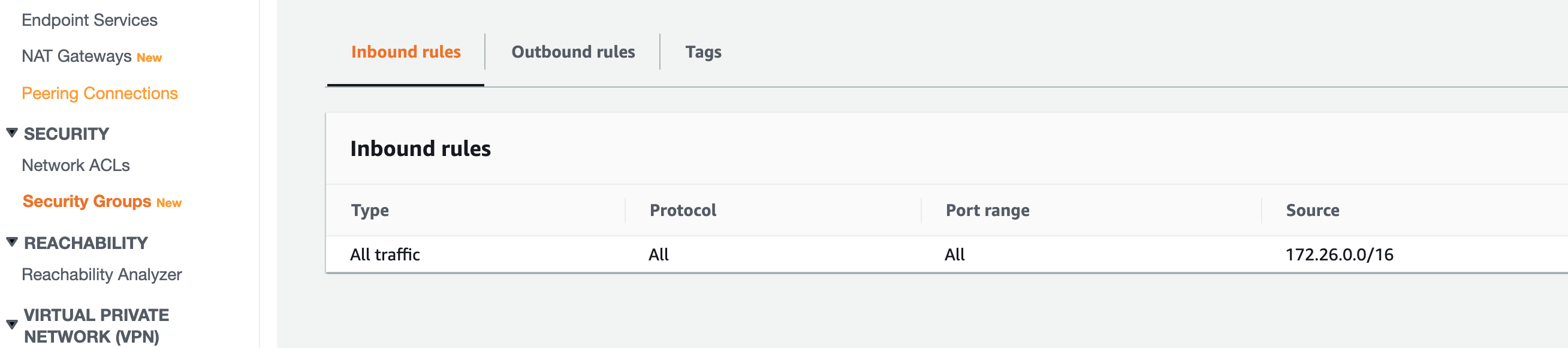
新增一个安全组,单独给EFS访问使用。
出站规则默认全放行。
入站规则,因为Lightsail的内网IP与EC2的不同,需要单独放行。添加 172.26.0.0/16 所有流量放行。
到此所有准备工作完成,可以挂载数据卷了。
Lightsail 挂载数据卷
1 | mkdir -p /mnt/efs |
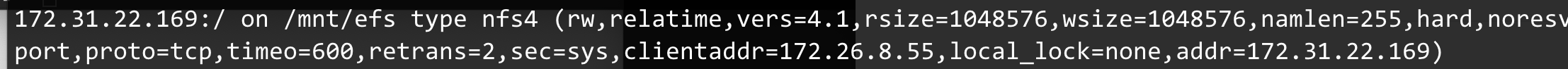
配置 Nginx 代理 NFS TCP端口
1 | stream { |
在Lightsail的防火墙规则,放开2049端口。仅放开目标机器的ip。

外部系统挂载数据卷
因为我的外部系统是Debian 10,也是需要安装 amazon-efs-utils。
1 | apt-get -y install git binutils |
然后执行mount进行挂载, 只是将IP改成Lightsail的公网IP
1 | mount -t nfs4 -o nfsvers=4.1,rsize=1048576,wsize=1048576,hard,timeo=600,retrans=2,noresvport $PUBLICIP:/ /mnt/efs |
设置开机启动自动挂载
1 | 创建目录 |
性能测试
通过dd指令读写2G数据进行对比
1 | write |
Lightsail 本地 IO
1
2
3
4
5
6
7
8
9
10
11
12
13
14
15
16
17time dd if=/dev/zero of=/root/2g-dd-data bs=1M count=2048 conv=fsync
2048+0 records in
2048+0 records out
2147483648 bytes (2.1 GB) copied, 33.3782 s, 64.3 MB/s
real 0m33.386s
user 0m0.011s
sys 0m1.049s
time dd if=/mnt/efs/2g-dd-data of=/dev/null bs=1M count=2048 conv=fsync
2048+0 records in
2048+0 records out
2147483648 bytes (2.1 GB) copied, 32.5695 s, 65.9 MB/s
real 0m32.578s
user 0m0.000s
sys 0m0.944s本机EFS IO
1
2
3
4
5
6
7
8
9
10
11
12
13
14
15
16
17time dd if=/dev/zero of=/mnt/efs/2g-dd-data bs=1M count=2048 conv=fsync
2048+0 records in
2048+0 records out
2147483648 bytes (2.1 GB) copied, 19.2469 s, 112 MB/s
real 0m19.254s
user 0m0.000s
sys 0m1.078s
time dd if=/mnt/efs/2g-dd-data of=/dev/null bs=1M count=2048 conv=fsync
2048+0 records in
2048+0 records out
2147483648 bytes (2.1 GB) copied, 19.3482 s, 111 MB/s
real 0m19.352s
user 0m0.005s
sys 0m0.760s远程主机 EFS IO
1
2
3
4
5
6
7
8
9
10
11
12
13
14
15
16
17time dd if=/dev/zero of=/mnt/efs/2g-dd-data bs=1M count=2048 conv=fsync
2048+0 records in
2048+0 records out
2147483648 bytes (2.1 GB, 2.0 GiB) copied, 67.4047 s, 31.9 MB/s
real 1m10.265s
user 0m0.005s
sys 0m1.225s
time dd if=/mnt/efs/2g-dd-data of=/dev/null bs=1M count=2048 conv=fsync
2048+0 records in
2048+0 records out
2147483648 bytes (2.1 GB, 2.0 GiB) copied, 0.266611 s, 8.1 GB/s
real 0m0.274s
user 0m0.000s
sys 0m0.266s
结语
整个流程下来,可以预期的是,在外网访问EFS是可行的。
然后从测试数据来看,即便在一个Lightsail性能非常差的机器上面,网络IO也会比本地IO性能优越很多。
但是在远程机器IO的读写测试就变得不准确了,而且写入速度来说,确实会有非常大的损失。这里的性能损失有多方面的原因。
即便我的另一个机房的主机,与AWS Lightsail的主机ping值是低于10ms的网络情况下。网络的读写也不高。这里nginx的反向代理参数没配置对,机器的性能等等也是原因。
从测试结果来看,即便选用低配的 EC2,这里的性能也会有可观的增长。那为什么选用LIghtsail,那还是为了省钱。。。
其实原本这套方案是想接入G家的GCP的Cloud Filestore的。但是G家的数据卷,最低配1T存储定量,不是按可用来算。月费用惊人。。。
最后, 测试数据文件赶紧删掉。占用是要花钱的 XD
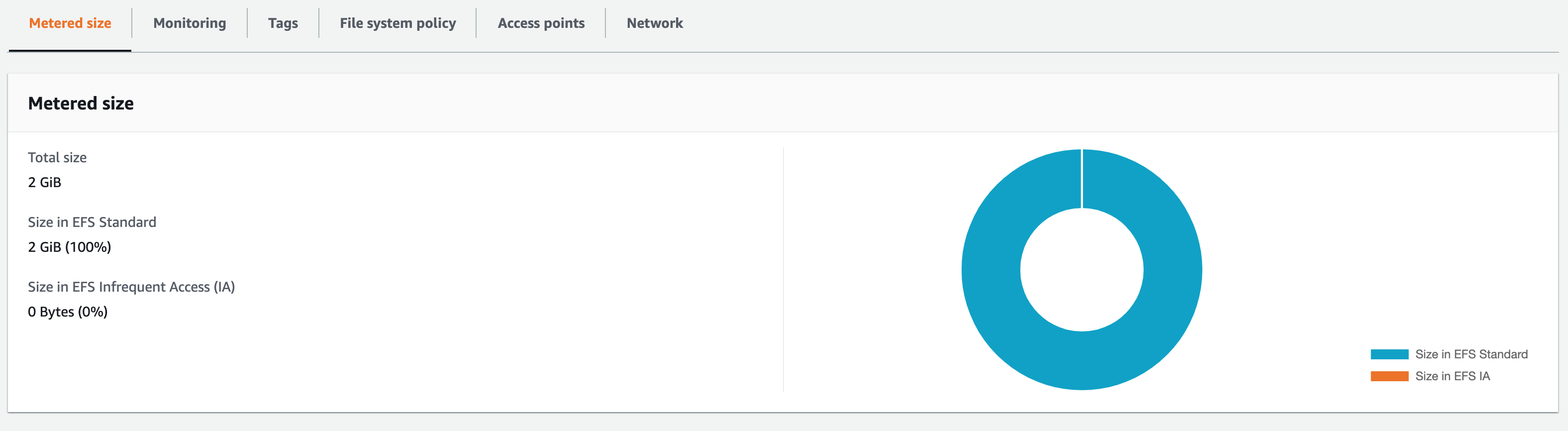
下期预告:Amazon-EFS提供外部访问数据卷(二)—— 配置传输过程数据加密